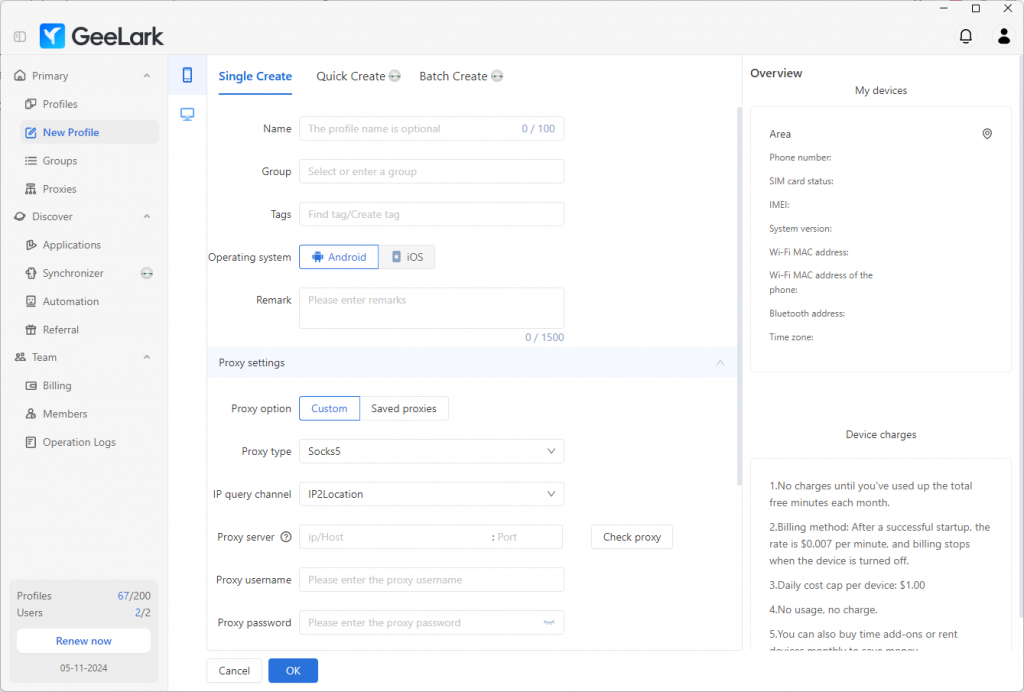In a landscape dominated by tap-to-earn games like Hamster Kombat and Tapswap, Catizen offers a refreshing twist with its unique mechanic on Telegram. Instead of endless tapping, players swipe to combine cats, increasing their level and value—a simple yet engaging twist that demands more attention.
Boasting over 39 million users, Catizen has captivated a large audience with its charming aesthetic, more involved gameplay, and the exciting prospect of an upcoming token launch and airdrop.
By reading this article, you will learn how to play Catizen effectively and discover how to use GeeLark to manage multiple Telegram accounts for maximum benefit.
Before We Started
If you’re using multiple Telegram accounts to play Catizen, you can use GeeLark Cloud Phone. This tool lets you create different cloud phone environments, keeping each Telegram account separate and helping you get the most out of the game.
Plus, you can install apps like X, Facebook, and Instagram on each cloud phone, making it easier to complete social tasks in the game.
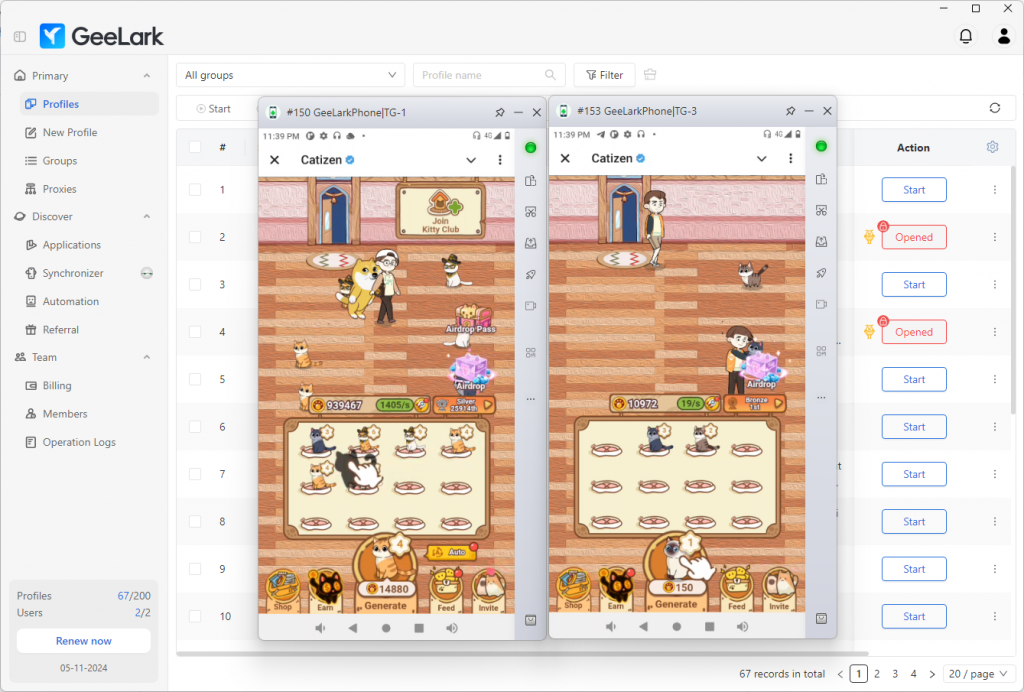
How to Play Catizen Telegram Game
Catizen is set in a cat café where players have 12 seats to place cats. Every so often, lower-level cats are airdropped into the slots, matching the lowest level cat you have. If all slots are full, no airdrop happens. Here are some key points:
Different level cats cost different amounts of coins (shown in the Generate area), and each level earns different Cat Coins.
You can merge two cats of the same level to create a higher-level cat.
Customers randomly take cats, earning you Cat Coins based on the cat’s level.
In the game, you’ll find:
Cats: You can merge them up to level 750.
Cat Coins (vKitty coin): Produced by cats; the rate depends on their level and number. You can also fish to get them.
Fish Coins: Used to buy cats, fish, get max airdrops of dogs, ducks, and frogs, stake, and more. You can buy them in the store with dollars or get them by fishing.
Upgrade Your Cats
STEP 1:
Click “START” to begin using the official Catizen bot(@catizenbot). Then, click “Play for airdrop” to enter the Catizen game.

STEP 2:
On the main game screen, click “Generate” to spend coins and buy lower-level cats. You can merge 2 identical cats to create a higher-level one. Alternatively, you can wait for the airdrop (around every few seconds) to get more cats.
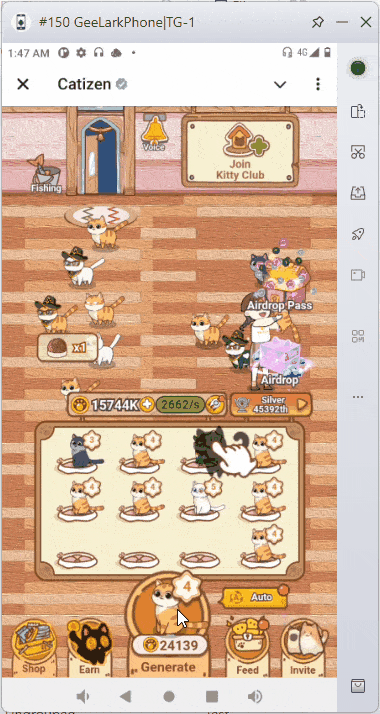
Tip: Once you have a level 3 cat, the interface expands from one option to five, including Shop, Earn, Generate, Feed, and Invite.

STEP 3:
Click “Earn” to complete various social tasks and earn fish coins.
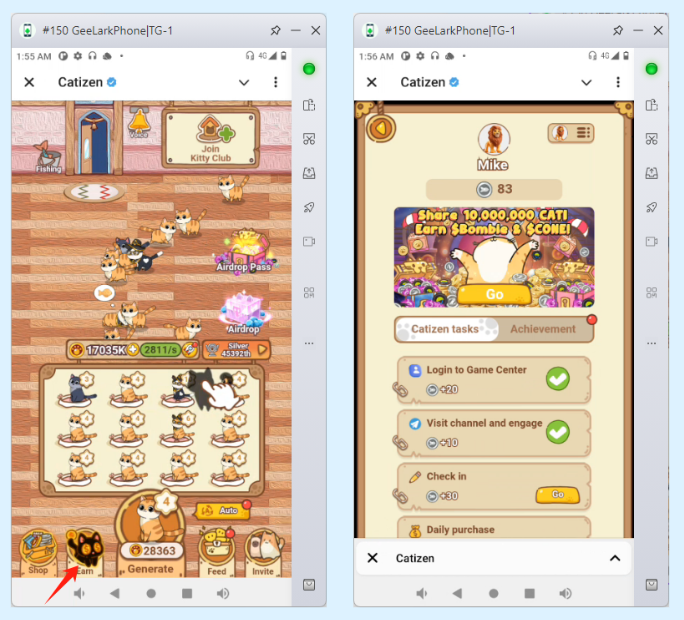
Fishing
In Catizen, there is a Fishing mini-game that, while somewhat unrelated to the main game, offers unique opportunities to earn rewards. To play this mini-game, you need Fish Coins, a separate currency that can be earned by completing tasks such as daily logins or referrals. Once you have enough Fish Coins, you can spend them to go fishing. The gameplay involves stopping a moving bar by tapping on the screen to catch a fish.
Catching fish can yield various rewards, including bonus vKITTY tokens or additional Fish Coins, which allow you to continue fishing. The rewards you earn from fishing can vary depending on your fishing speed, making quick reflexes beneficial.

The Auto feature makes it easier to combine and breed cats by doing it automatically for you. You can buy this feature with 3,900 Fish Coins.
Feed
In the Feed section, you can use in-game currency to buy new cats for breeding. Cats with higher levels cost more. The cheaper cats are bought with vKitty, while the higher-level ones need Fish Coins. Buying cats also helps your vKitty balance grow over time. Sometimes, you can even feed a cat for free.
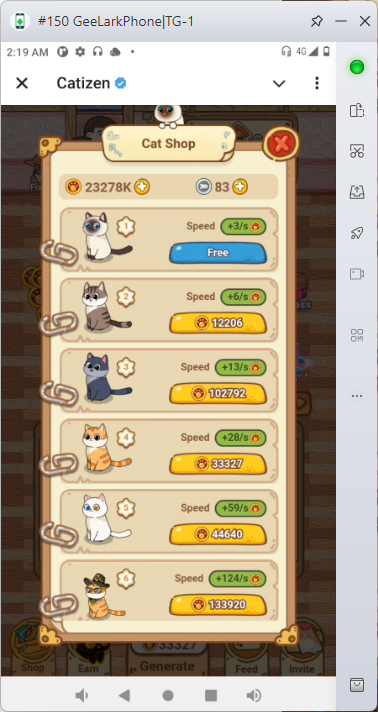
Invite Your Firends
The Invite menu is where you can copy your link to invite friends and earn referral bonuses.
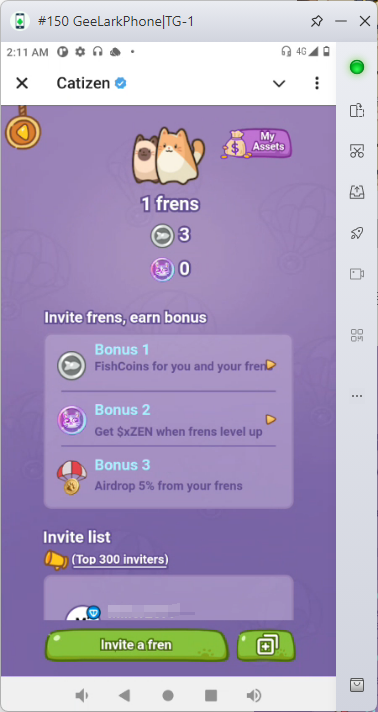
Catizen Airdrop
According to Catizen’s Roadmap, the first big airdrop was held with the TON Foundation, giving out 42% of all CATI tokens to players. Over 15.2 million players got rewards.
On September 20, 2024, the Catizen (CATI) token will be listed on major cryptocurrency exchanges like Binance, OKX, Bybit, Gate.io, and Bitget. The project has teamed up with well-known industry leaders and is seen as one of the most promising games on Telegram.
Using GeeLark to Play Crypto Game
In the future, there will be more and more games based on Telegram, many of which might offer airdrop benefits. As an airdrop hunter, you might have used Android emulators to play games. If you want to expand your operations and make team management easier, you should try using GeeLark.
Read Also: GeeLark vs Android Emulator
GeeLark’s cloud phone provides a more realistic Android environment than traditional emulators. Whether you are managing multiple social media accounts (like X, Facebook, Telegram, etc.) or playing Telegram-based crypto games, GeeLark’s cloud phone can handle it effectively.
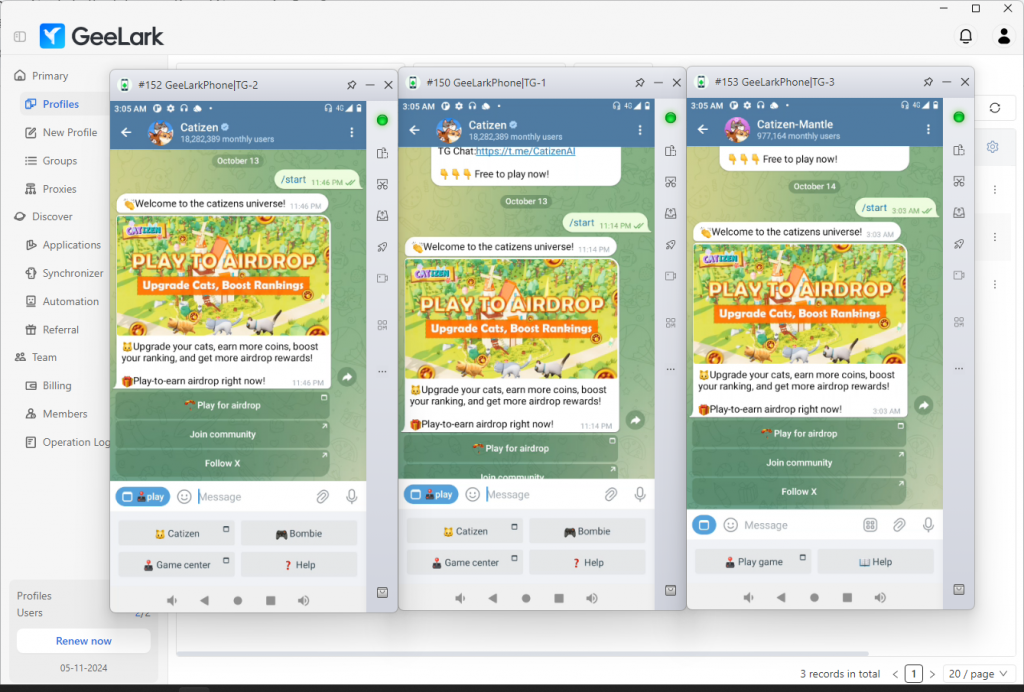
GeeLark’s advantages become even more apparent when you need to manage thousands of accounts. Features like Synchronizer, Change fingerprint, Proxy management, and Batch create can significantly boost efficiency for both individuals and teams.
How to Start working with GeeLark? Watch this video.
When creating cloud phones, you can easily configure different proxies for each cloud device. GeeLark supports main proxy types like HTTP, HTTPS, and SOCKS5. Here’s the setup guide.